top of page
Blood Moon Genesis
My Contributions Analysis

My Role
I have always had a passion to challenge myself to create smooth, responsive and fun to play gameplay and BloodMoon : Genesis was the ultimate opportunity for me to step into this way and do my best to become a gameplay programmer. Throughout the pre-production through separation of tasks i've also took responsibility of visual and cinematics (Particle effects, Sequences and etc) to further evolve my knowledge in UE4 and Programming
Summary of Tasks:
- Main Character Gameplay
- Cinematic and Sequences
- Particle and Visual Effects
- Optimization and Consistency
Aiko's Gameplay (Locomotion)
From the get go we knew Aiko is going to be a fast paced character and need to be very responsive.
I developed a whole physic motion system which control player for different actions like (Pushback, Attacks, Dash, Jump and Feedbacks). The system needed to be completely frame-independent so i had implement it to a subclass of UE4's Character Movement component and manipulate the source codes. Many other system are implemented inside to increase input responsiveness and predict player's movements
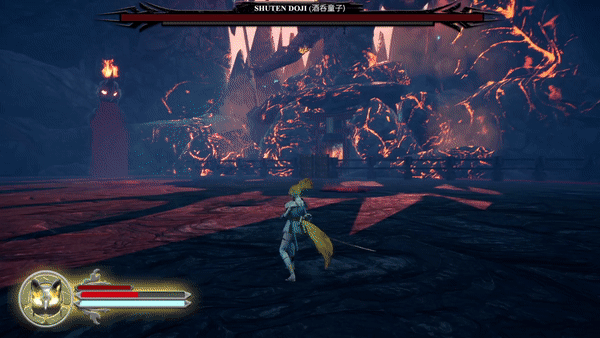
Physics System
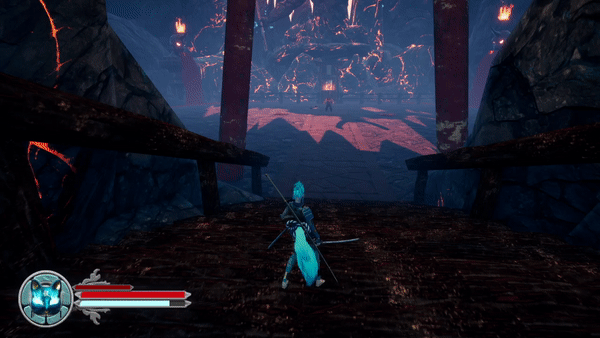
Locomotion
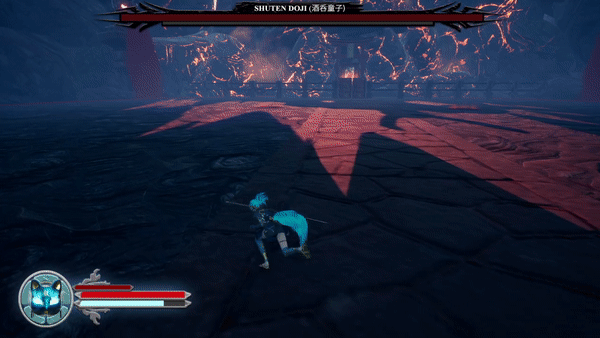
Combat System
Aiko's Gameplay (Camera Movement)
Camera movement is one of the most important part of every game specially a fighting game. I developed camera movement which adapts to enemy's location and move accordingly so player always be aware of him self and enemy's location.

Camera System
I also go that far and created a custom camera collision system so i can have control over how camera reacts to different circumstances.
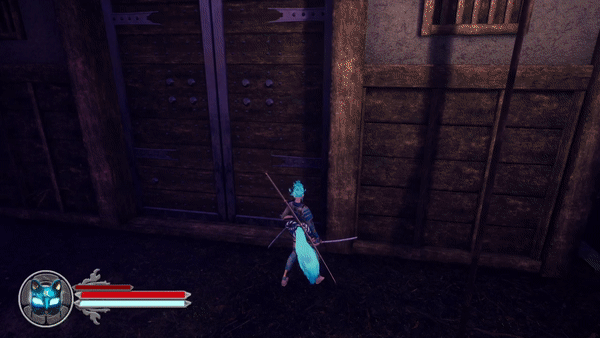
Custom Camera Collision System
In-Game Cinematics (Dynamic Cinematics)
For our tutorial section i developed a interactive QTE system which works as a cinematic but player can still have input on the character. In the given location and proper set up, the camera will pan out and give the player the opportunity to press a key. The system is totally dynamic and is being used for many times.

In-Game Interactive Cinematic (Example 1)
Consistent Frame-Rate and Optimization
I dedicated a large segment of production time to do optimizations such as adding LODs, making sure shaders are optimized, making sure codes are optimized and etc to achieve a consistent optimized build.

Particle and Visual Effects
This project was a huge opportunity for me to learn about the technical artist side and learn materials, shaders and their functions. I managed to make very good particle and visual effects.
I made many different particles such as Smoke, Ground Crack, Soul Effect, Impact and blood effects and etc.I also make different post process materials for perfect evade, running screen blurry effect and etc. You can take a look at them in our trailer
bottom of page
